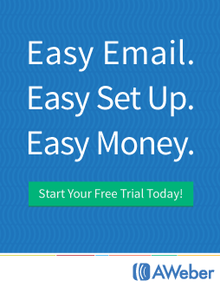Email Marketing Templates

If there’s one issue that gives email publishers sleepless nights and makes email marketing templates such a ‘dream come true’, it’s the way in which different email programs display the same message.
Web designers are familiar with this problem. Different web browsers interpret the same web page HTML code in slightly different ways. For this reason, a web page that looks ‘cool’ in one might look plain and unattractive in another and frankly ugly in a third!
And there are only a few major web browsers in existence.
Not so with email programs – there is a virtual glut of them. And each has its own quirks and preferences.
Then how does a publisher involved in email marketing ensure that an email message looks good in all of them? It is NOT impossible to create a professional looking well-formatted aesthetically attractive e-publication when you use email marketing templates.
Email marketing templates will save you a lot of time and effort in the long term – but it needs patience and some preliminary work to create attractive templates.
Most marketing emails and email newsletters have a consistent layout.
• Header
• Table of Contents (for longer newsletter issues)
• Content
• Footer
• Advertisements
The Header
The header in your email marketing templates is the portion of your email that appears ‘above the fold’ – on the first screen of the email reader when the message is opened.
There are no hard-and-fast rules in email marketing. Most often, an email header will include:
– Name of the opt in list
– Issue number of your newsletter
– Date of publishing
– Short descriptive sentence, slogan, tag-line or jingle
– Web site URL
The header briefly introduces your to your reader, and is the first step in relationship marketing. It also offers a link to click on and visit your website. It also makes that crucial first impression, and carries your brand image to the subscriber, which is why email marketing is such an excellent brand marketing vehicle.
How To Create Email Marketing Templates
Step 1
Write down the titles of pieces of your content that can be grouped together, and choose a title for each chunk of content
Step 2
Prepare a Table of Contents using these examples for guidance
Example: Short Table of Contents
• Introduction
• Feature Article
• Subscription Information
• Feedback
Now you have an email marketing template which can be filled in with specifics of each individual email or newsletter issue.
Example: Longer Table of Contents

+ Introduction:
• Greetings on the New Year
• What Else is New
• Trivia Fun
+ Feature Article:
• “TRIVIA MANIA” – a look at the sweeping interest in trivia across the Web
+ Subscription Information:
• Tell your friends to sign up for a free copy
+ Feedback:
• “Largest Lake in the Hills”
• “I love this newsletter”
• “How long is a mile?”

Take another example – your email footer
Loosely defined, the footer of your email marketing template is information placed at the end of your content, and is uniform for all issues of your email. Having a standard footer helps present a consistent, professional image and saves valuable time in re-writing the same information for each issue.
A footer can provide any, or all, of the following details:
• Subscription Information
• Archive Information
• Feedback Request
• Copyright Notices
• ISSN
• Legal Disclaimers
• Author / Editor / Company information
• Other Announcements
Another helpful email marketing template is to share subscription information to your list of email addresses.
Step 1
Prepare a standard template for subscribe / un-subscribe information. Here is a sample to use in an email marketing template:
If you received this issue from a friend and wish to sign- up for your own subscription, here’s how.
To Subscribe you may: Visit our website:
http://www.yoursitename-sub.com
Or send email to: mailto:subscribe-email@ddress.here
To Un-subscribe you may visit our website at: http://www.yoursitename-unsub.com
Or send email to: mailto:un-subscribe-email@ddress.here
In case you have any problems with these services, please email me at mailto:troubleshooting@youraddress.com
Step 2
Draft a short description of your opt in mailing list, not exceeding 50 words. Add it to the end or beginning of the subscription information.
Step 3
If you desire, add a ‘Recommend It’ link or other material you’d like readers to
see.
Test Your Email Marketing Template
Always email a copy of the completed email template to yourself first. This helps in two ways:
• you can see how your email newsletter will appear on an email client like yours (if possible, view it in many different client programs)
• you can check for special formatting tags. To do this, use the SHOW HEADER option of your email program to view the entire message header.
Send copies to some close friends and family members who use a different email client. Ask them for feedback.
Tweak the layout and design until you are satisfied that it looks good across many different email programs.
The vagaries your reader’s email programs impose on your e-zine aren’t your only problem. There is an equally important limitation – the software or email autoresponder service that you use to send out your newsletter.

Making Your Email Beautiful
The issues discussed above will help prevent your e-zine looking ugly or
awkward.
But that isn’t enough.
You want your e-zine to look BEAUTIFUL!
There are some basic principles and email marketing tips to remember in putting together an e-zine that’ll knock your readers’ eyes out.
Be Consistent
Your e-zine should have a distinct visual look-and-feel that impresses itself into your reader’s mind, as part of your email marketing strategy. It therefore follows that this appearance must remain more or less constant. Think of it like your morning newspaper – you like it a certain way, and won’t appreciate it changing oh-so-often.
Email Marketing Templates for Administrative Messages
As you get ready to distribute your e-zine, you need to create a mental image of the sequence of events a potential new subscriber will go through and how you will interact with this reader over time.
The steps through which a potential subscriber may pass include:
• learning about your e-zine
• signing up for a subscription
• receiving and reading their first issue
• responding to it with comments, suggestions and feedback
• opting to un-subscribe from your list
Creating email templates for each of these steps is another way to ensure that your email marketing appears professional, consistent and high quality.
JOIN NOW : Next 12-week eClass Begins Soon! CLICK HERE |